Create More Cinematic Art By Giving Yourself the Gift of Layers
3D sculpting and rendering can almost recreate anything we can imagine, but unless we’re masters of rendering and texturing, many artists may want to do a little polishing or stylization with a more familiar 2D workflow in Procreate, Photoshop, GIMP or Photopea.
Give yourself more options, and more opportunities for stylization by rendering your art with separate layers. If the shadows, highlights, reflections, refractions and color are stacked on top of one another to create your image in layers then you can make refined changes that only impact the aspect of the image you want to change.

Layered workflows have been around a long time for vfx and animation, but until the release of Exr-IO, the easiest way to work with separate layers was compositing software like Nuke, DaVinci Resolve, but now there are a variety of plugins for 3d platforms and Photoshop to choose from.
EXR-IO is actually FREE, supports Houdini, Vray Blender, Arnold, Final Render, Redshift, Corona, and Lightwave with a pair of plugins that automatically name and order layers for easy setup when you open the file for painting and editing. Unfortunately EXR-IO is only supported on Windows OS.
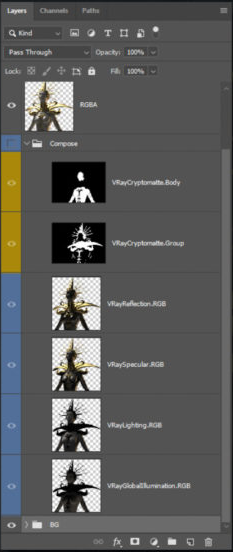
ProEXR on the other hand supports both Mac OS AND Windows, is FREE, plus it also adds support for more of EXR’s features to Premiere and After Effects.
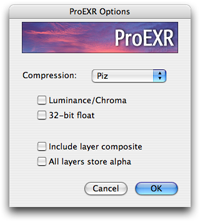
There’s so many resources available if you get stuck and if you are interested in more technical details about the EXR format check out OpenEXR

1 Comment
Join the discussion and tell us your opinion.
Good post.